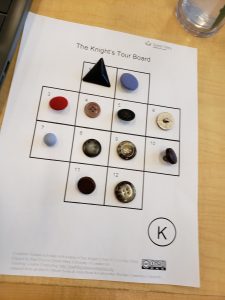What was your #oneword2020? When you read and look back at your #oneword2020 was this a reasonable goal set for self for your EDUC 491 practicum experience? Does your #oneword2020 still resonate with you?
The one word I chose for 2020 EDUC491 is Engage. Student engagement was the central theme of my whole practicum because when my students were engaged in the lesson the degree of attention, curiosity, interest, optimism and passion my students shows is evident in their independent practices. When my students were engaged I see the level of motivation in what they want to learn and progress in their work. In preparing my lesson and reflect on what will keep my students engaged through the lesson and I also demonstrate that energy and enthusiasm so that my students can model same behavior and it reflect on their learning. I establish classroom routines, use consistent cues, and assign student’s roles that foster behaviors more conducive to learning.
Although, I must admit this was a little bit of a challenge with my cues and gestures. I later found what works to keep them engaged and cues and gestures that works when they are distracted. “1,2,3, eye on me”, keeping silent and saying “I will wait” and clapping to get their attention also help my young students to refocus when they get distracted or boisterous. I also establish consistent routines that help students stay on task or remain engaged during the class. For example, I break the class up regularly into small groups to move their seats into circle for a group discussion and I also ask students on a rotating basis to lead certain activities like Calendar. By introducing variation into the classroom routine, I was able to reduce the monotony and potential disengagement that may occur when students sit in the same seat, doing similar tasks, for extended period of times. Research on brain-based learning has also provided evidence that variation, novelty, and physical activity can stimulate and improve learning.
You may or may not have been focused on your #oneword2020 during your EDUC 491 practicum, but how did you do in satisfying or working towards your #oneword2020? How did you do in your EDUC 491 practicum with respect to your #oneword2020? What went well, what would you do differently, and what at did you learn?
I try to satisfy this one wordy using different teaching strategies that helps students to participate in their own learning process by incorporating multimedia, technology and class participation. I try to create a teaching and learning environment that is active, primed for student participation such as calling on students to answer a question, individual reflection, think pair share and group problem solving. Equally, the student-centered approach to pedagogy accounts for different skills, backgrounds, and learning styles of student when they are full engaged. Technology was used in the classroom to facilitate lessons and help with active learning and it keep the students engaged. I make lesson relevant and meaningful by using real world example to teach and it meets the current needs of student learning.
The subject of each lesson was cross curricular, rather than teaching in isolation or compartmentalizing subject areas. It was noticeable that students were better engaged when they could make connection to have they have learnt in Math and found it in Science lesson. I also engage students in cooperative learning by arranging them in partners or small groups to help the achieve their learning goals. The group work includes, assignment, experiment, discussion, reviews, art projects, gym partners and even having students discuss with their peers. Consequently, my students also engage in authentic life experiences. The students also tackle real-world problems and attempt to come up with solution through method such as experimentation and inquiry. They were able to able to reflect on their real world learning experience and this further reinforce engagement in the classroom.
3.Thinking about your #oneword2020 and your EDUC 491 practicum experience… what did you learn about yourself as an educator? What did you learn about your students? Would you choose a different word? Why?
Lastly, from this whole experience I have learn a lot about myself as a teacher. I have learned that I expect a lot from my students. I believe in my students and I know they can accomplish anything as long as they set their mind to it; that is why I set the bar high for each students I work with. I have a very positive outlook for my students. I show the they each are capable of achieving great things in life and they have the ability to do it. I have also learned that I love children. I often tell myself that I couldn’t have picked a better major because I love what I do! I love knowing that I have the ability to make a difference in a student’s life and the ability to help the learn and grow in knowledge. I have learned that I have great deal of patience.
Patience is a very important quality for a teacher to have especially a teacher who works with elementary level students. I remember specifically helping a student with his math work. Over and over again I would explain to him how to arrive to the answer. Finally, with patience, he figured out the solution. At that moment I couldn’t have been more proud; with patience and a little help the boy was able to complete the problem that I knew he was capable of doing. I got to know each of my student on a personal level and helped them with subject they struggled in. I enjoyed watching them grow throughout my short practicum expanding their knowledge and discovering new things. I learned that my students are joyful, active, knowledgeable, and ready to learn. I learn that I have to be flexible and adaptable at all-time even if I had plan a lesson a certain way. It may go another direction just to meet the needs of those students. I will stick to this one word for this year maybe it will change in the future. Student Engagement is central theme in the education program and it encompass all the learning process.